


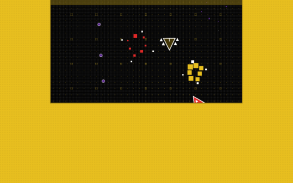







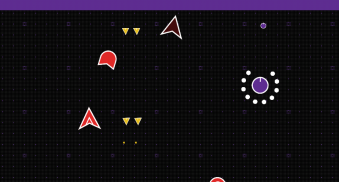


DUAL!

Deskripsi DUAL!
Di antara orang-orang, di seluruh layar.
DUAL adalah game multipemain lokal di mana dua pemain menggunakan perangkat seluler mereka untuk menembak dari satu layar ke layar lainnya. Sangat mudah untuk mengambil dan memainkan salah satu mode kompetitif atau kooperatif: DUEL, DEFLECT, dan DEFEND.
Fitur:
+ Bertarung secara lokal melalui WiFi atau Bluetooth.
+ DUEL - Miringkan ponselmu, hindari peluru, serang, dan tembak temanmu dalam kebuntuan duel klasik ini.
+ PERTAHANAN - Bekerja sama untuk mempertahankan lini tengah dari serangan gencar penyerang.
+ DEFLECT - Cetak gol dengan meledakkan, membelokkan, dan melengkungkan bola dari satu layar ke layar lainnya.
+ Hanya satu orang yang perlu membuka kunci versi lengkap untuk bermain BERTAHAN dan MELINDUNGI dengan pemain lain.
+ Kumpulan warna unik yang dapat dikoleksi untuk perangkatmu; buka semuanya dengan bermain melawan orang yang berbeda.
+ Pembelian dalam aplikasi satu kali untuk membuka kunci permainan penuh, dan memulihkannya di semua perangkat Anda menggunakan akun yang sama.
+ Statistik, pencapaian, dan papan peringkat.
*Dukungan Bluetooth adalah fitur beta dan tidak dijamin berfungsi dengan semua perangkat.
"Bekerja bersama di samping satu sama lain benar-benar membawa kembali keajaiban permainan sofa."
- Chris Carter, Destructoid
"...ini adalah cara yang sangat menyenangkan untuk berinteraksi dengan manusia hidup lainnya, secara dekat dan pribadi."
- Rick Broida, CNET
"Kamu memainkannya dengan seseorang, di mana saja, dan itu benar-benar membuatmu lebih dekat..."
- Chris Priestman, Kill Screen
"...menembak peluru ke ponsel orang lain saat kamu duduk di hadapan mereka memiliki rasa keajaiban teknologi yang aneh."
- Chris Charlton, Kaijupop
Panduan Mengatasi Masalah Cepat:
+ Pastikan WiFi Anda diaktifkan dan kedua pemain berada di jaringan WiFi yang sama.
+ Gunakan Penemuan IP Manual dari lobi WiFi jika tidak dapat menemukan satu sama lain saat berada di jaringan WiFi yang sama.
+ Jika kamu mengalami masalah dengan Bluetooth, coba pasangkan kedua perangkat dari pengaturan perangkat Android.
+ Jika ukuran layarmu lebih kecil dari yang diharapkan, pastikan untuk mengukur dan menyesuaikannya secara manual untuk KEDUA pemain di layar RESET.
+ Untuk memulihkan pembelian, buka layar Buka Kunci dan tombol pembelian akan berubah menjadi tombol pulihkan.





























